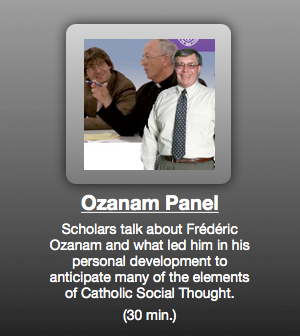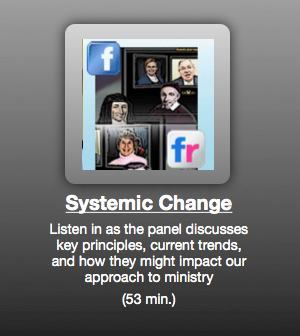Conduct webinars or other online presentations. These can also be saved as recordings for later viewing.
Possibilities:
Text chat, Twitter or Facebook can be used for live questions and answers, during an event (even if the presentation itself was previously recorded).
Screen sharing, or desktop sharing: Using freely available video conferencing apps, PowerPoint slides (or anything the presenter currently has shown on their screen) can be presented to the audience while the presenter discusses slide content.
Live or Streaming video – using a webcam and microphone, video and audio are broadcast to the audience.